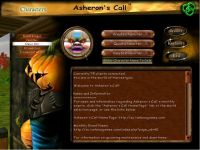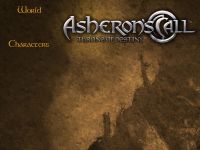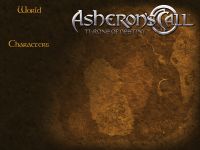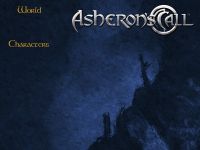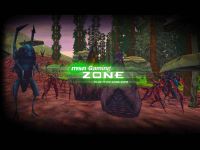Character Login Screen
Related topics: Character Creation, User Interface
Character Login Screen
Creating a Character
See Character Creation for information on this topic.
Deleting a Character
Click the character slot you no longer want and press delete. Enter the word "delete" to confirm in the dialog box that appears.
Restoring a Character
Deleted characters may be restored up to the hour time-limit by clicking the deleted slot and then pressing the restore button. However, the deleted character will lose its Allegiance information and you cannot restore a deleted character whose name has been taken by another character. Until the other character is deleted, the deleted character with that name cannot be restored.
Note: "Character Restoration may not be successful"
Login Screen Artwork
Between 2003 and 2005, the login screen was updated for the A Time of Chaos story arc and the different seasons that came after. During these times, the screen received updated backgrounds, color schemes and rollover images for the enter game button.
Click image for full size.
Splash Screens
Splash screens during the Reign of Terror event. Click image for full size.
Notes
- In Heroes' Respite, the ability to restore a deleted character was added to the login screen.
- In Pillars Made of Sand, you are now required to type "delete" in the confirmation box that appears.
- In Throne of Destiny, the character selection screen received a major update for the expansion. Most notable was the removal of the large text box.
- In Under Cover of Night, the background image was changed to a map of Dereth.
- In Cloak of Darkness, the background image was changed back to a blue version of the original ToD image.
- The Throne of Destiny line was removed during an unknown event.
New Character Slots
Additional character slots were added during the following events:
- 2004 - Mired Hearts (6th slot)
- 2005 - Throne of Destiny (7th slot)
- 2007 - Masked Memories (8th slot)
- 2009 - Gears of Change (9th slot)
- 2010 - Shifting Gears (10th slot)
- 2012 - Retributions (11th slot)