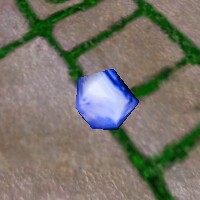Virindi Councillor Essence
Jump to navigation
Jump to search
| Warning: End of retail content This page has been imported from the Asheron's Call Community wiki, and reflects the content at the end of retail. Please correct any errors that exist and remove {{Needs Verification}} from the top of this page! For more information see Help:End of Retail Content. |
| Introduced: | Gears of Change |
- Value: 0
- Burden: 10
- Spells: Virindi Whisper III
- Cooldown When Used: 30 seconds
- Number of uses remaining: Unlimited
- Activation requires Deception: 125
- This item cannot be sold.
- This essence is eternal. Use this essence to increase your Arcane Lore by 24.
Notes
- Requires Item Tinkering to make. Usable by anyone with the required Deception.
- Spell Duration: 60 sec
- Stacks with all other spells.
- Remains in your inventory, use to cast spell yourself.
Recipe
- Tools
- Smelting Pot, Sheet Metal Form, Jeweler's Hand Saw, Lapping Plate
- Ingredients
- (1) Gold Scarab, (1) Blue Jewel
- Result
- (1) Virindi Councillor Essence
- Steps:
- Use Smelting Pot on Gold Scarab to create Smelting Pot of Gold.
- Use Smelting Pot of Gold on Sheet Metal Form to create Sheet Metal (Gold).
- Use Jeweler's Hand Saw on Sheet Metal (Gold) to create Gold Setting.
- Use Lapping Plate on Blue Jewel to create Cut Blue Gem.
- Use Cut Blue Gem on Gold Setting to create Virindi Councillor Essence.
- You smelt the Gold Scarab in the Smelting Pot.
- You pour the Gold into the Sheet Mold.
- You cut a Gold setting with the Jeweler's Saw.
- You use the lapping plate to cut the Blue Gem.
- You set the Cut Blue Gem in the Gold Setting.